DTF Design & Preparation

What Is An ICC Profile? A Guide To ICC Color Profiles
Your guide to ICC profiles—the color translators that ensure your DTF designs print exactly as intended every time.
Read more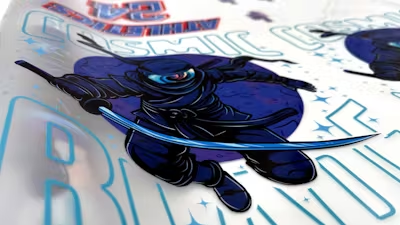
Designing DTF Gang Sheets: 8 Common Challenges and Solutions
Master the essentials of DTF gang sheet design with solutions to common challenges, from file preparation to optimal layouts.
Read more
Top 5 Reasons Why Your Designs Are Blurry and How To Fix Them
Learn why DTF designs get blurry and how to fix them with tips for creating sharp, professional-quality custom apparel prints
Read more
Tips for Using Canva Artwork for DTF Transfers
Learn how to create stunning apparel designs using Canva. Master templates, custom elements, and export for DTF printing.
Read more
How To Halftone Graphics For DTF Transfers
Learn how to create stunning DTF transfers using halftone techniques. Boost print quality & appeal for your custom apparel.
Read more
How To Add Special Effects To Your DTF Transfers
Learn how to elevate your DTF transfers with glitter, distressed effects, rhinestones, patterns, and more.
Read more
Top 10 DTF Design Tips For Beginners
Are you designing your own DTF transfers but not sure where to start? Follow our top tips to get vibrant designs today!
Read more
How To Scale DTF Designs For Larger Garments
Learn how to scale your DTF designs for larger garments like XL and XXL with our guide to upscaling your t-shirt graphics.
Read more
Vector vs Raster: What's The Best For DTF Transfers?
Unlock the secrets of vector and raster files for flawless DTF transfers. Learn to choose and optimize the right format.
Read more
RGB vs CMYK: What's Best For DTF Transfers
Unlock the secrets of RGB and CMYK color modes for vibrant DTF transfers. Create stunning tees with our guide!
Read more
How to achieve Screen Print quality with DTF Transfers
Follow these tips to ensure screen print-like quality every time you press a DTF Transfer
Read more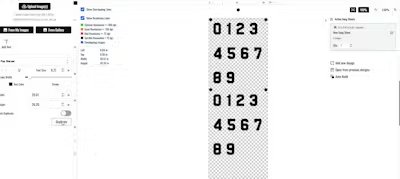
How to Add Names & Numbers in Ninja Gang Sheet Builder
Adding names and numbers to the Ninja Gang Sheet Builder is as simple as it gets. Watch this tutorial to get started today!
Read more
How to Use Ninja Gang Sheet Builder
Watch this gang sheet builder tutorial and start making the most out of your custom DTF gang sheets.
Read more
5 Tips To Maximize The Vibrancy Of Your DTF Designs
Maximize the vibrancy of your DTF prints with these expert tips on color settings, image resolution, and more.
Read more
Best Design Software for DTF Printing
Explore the best design software for DTF printing! From pro tools to beginner-friendly apps, find your perfect match.
Read more

































